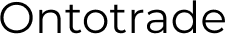Chart Installation
[et_pb_section bb_built=”1″ _builder_version=”3.25.4″ custom_padding=”0px||0px” next_background_color=”#000000″][et_pb_row custom_padding=”||0px” custom_margin=”||0px” _builder_version=”3.25.4″][et_pb_column type=”4_4″ _builder_version=”3.25.4″][et_pb_text _builder_version=”3.25.4″]
Now that you have completed the trainings up to this point, the next step is to install your charting tool and get to work.
Our team has been notified of your progress in this course and you will receive an email with instructions within 3 business days.
If you have any further questions please reach out to us at [email protected].
[/et_pb_text][/et_pb_column][/et_pb_row][et_pb_row custom_padding=”||0px” custom_margin=”||0px” _builder_version=”3.25.4″][et_pb_column type=”4_4″ _builder_version=”3.25.4″][et_pb_text _builder_version=”3.25.4″]
Meanwhile, you may watch the video below to learn how to utilize Trade Station as a tool. This tool will help you see trends and use ONTOTRADE’S methodology in order to make long-term gains as a stock trader.
[/et_pb_text][/et_pb_column][/et_pb_row][/et_pb_section][et_pb_section bb_built=”1″ _builder_version=”3.25.4″ custom_padding=”0px||” prev_background_color=”#000000″][et_pb_row custom_padding=”0px||” _builder_version=”3.25.4″ background_size=”initial” background_position=”top_left” background_repeat=”repeat”][et_pb_column type=”4_4″ _builder_version=”3.25″ custom_padding=”|||” custom_padding__hover=”|||”][et_pb_code _builder_version=”3.25.4″ z_index_tablet=”500″]
[/et_pb_code][/et_pb_column][/et_pb_row][/et_pb_section]